ThrustMe
A downloadable game for Windows

The serviceminded personel from ThrustMe inc. has helped stranded astronauts on planets, moons, meteors and stations for centuries now. We aim to deliver outstanding rescue service for all mankind of the space age.
Use your trusted lunar lander to navigate the dangerous caves and rescue those astronauts, before it is too late. Leave no man behind!
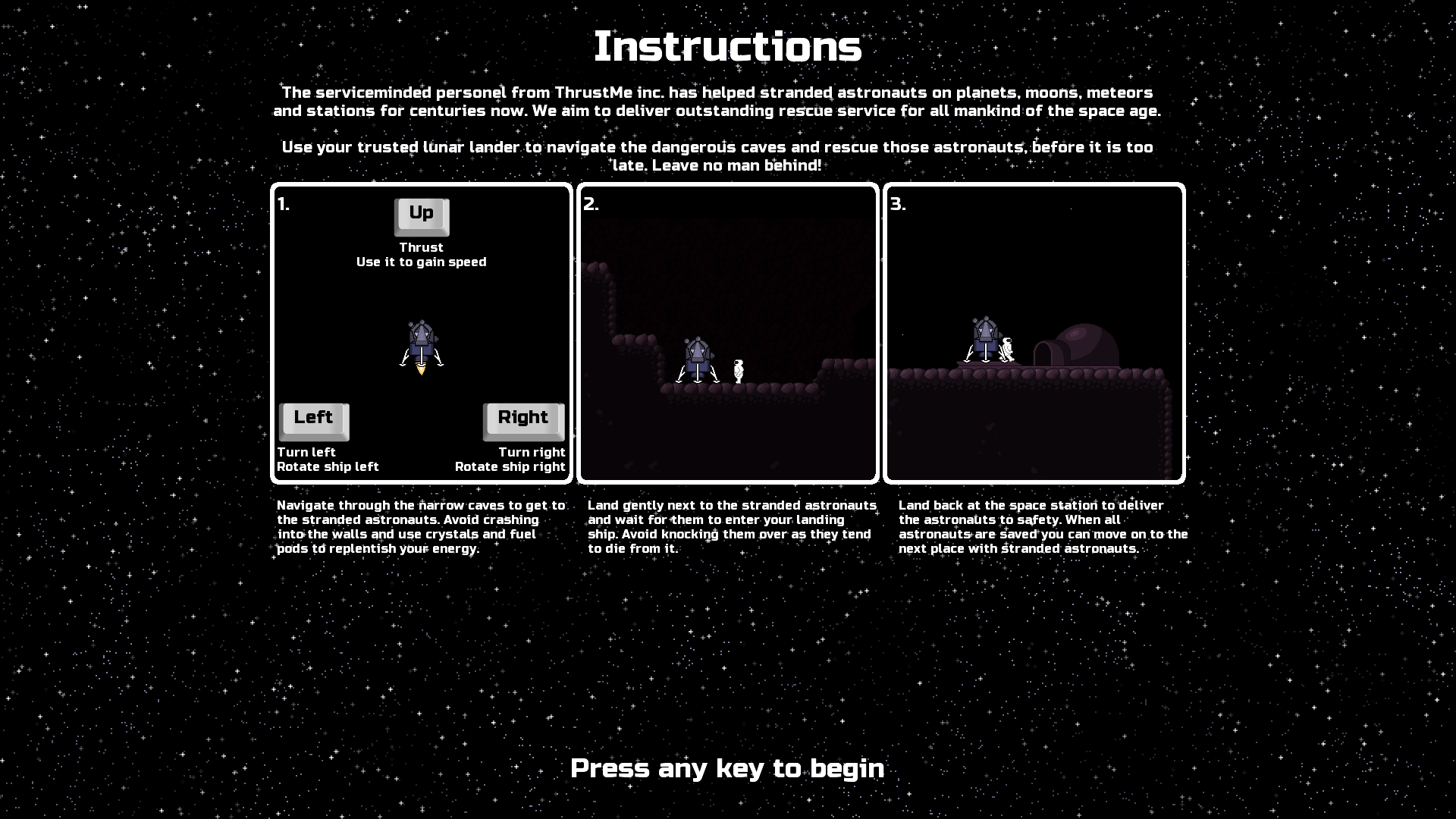
Fly through 100 different planets and rescue an increasing number of stranded astronauts without crashing your lunar lander module. It might look easy, but gets harder and harder.
The game is played with keyboard and keys are reconfigurable.
The game requires Java 1.8+ in order to run. There are 2 versions of the game available. One with java included and one without (if you have Java installed already)
Purchase
In order to download this game you must purchase it at or above the minimum price of $1.99 USD. You will get access to the following files:
Development log
- ThrustMe updated to v.1.02Jul 31, 2020
- ThrustMe updated to v.1.01Jun 28, 2020
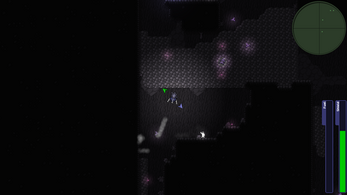

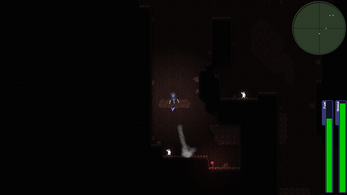
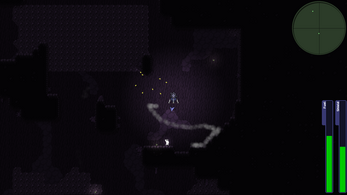
Comments
Log in with itch.io to leave a comment.
Every time I try to load a game, it crashes when I go down. So I just play the game until my PC reboots.
Are there any keyboard combos/cheats to skip levels? I really want to play the rest of the levels and not just the first 10-15.
Hi, could you look in <username>\AppData\Roaming\ThrustMe for a logfile called logging.txt and paste it in here. It might give a clue to why the game closes down on you.
There's no direct cheat to skip levels, but you can kill the astronauts to clear the level faster ;-)
Here you go. A skip-level cheat would be cool, but just being able to load a previous save would be more than good enough.
Screen dimensions : 1920x1080
Cores available: 8
Texturesize: 16384
Java location: C:\Program Files\Java\jre1.8.0_281
MusicManager: Added music intro
MusicManager: Added music game1
MusicManager: Added music game2
MusicManager: Added music game3
MusicManager: Added music game4
MusicManager: Added music game5
MusicManager: Added music game6
MusicManager: Added music enterLevel
MusicManager: Start play fade in intro
MusicManager: Start play fade in game3
************************************************************
java.lang.RuntimeException: Height has not been set. Unable to call drawY methods
at dk.npp.gfx.libgdx.UISpriteBatch.checkHeight(UISpriteBatch.java:54)
at dk.npp.gfx.libgdx.UISpriteBatch.drawY(UISpriteBatch.java:626)
at dk.npp.thrustme.core.ThrustMeMain.drawBackTiles(ThrustMeMain.java:1154)
at dk.npp.thrustme.core.ThrustMeMain.doRenderGame(ThrustMeMain.java:1597)
at dk.npp.thrustme.core.ThrustMeMain.onRender(ThrustMeMain.java:2942)
at dk.npp.gfx.libgdx.LibGdxGame.render(LibGdxGame.java:367)
at com.badlogic.gdx.backends.lwjgl.LwjglApplication.mainLoop(LwjglApplication.java:225)
at com.badlogic.gdx.backends.lwjgl.LwjglApplication$1.run(LwjglApplication.java:126)
************************************************************
Game closed
Thank you for the logfile. I will look into the issue and see if I can get it resolved.
Let me see if anything can be done regarding the level skip. I cant promise anything though :)
I know this is a long shot, but two years later I reinstalled your game out of nostalgia and it crashes the exact same way as described above. If I close, reopen, and Continue a game, I cannot go very far down into any cave before the game crashes.
I'm on Windows 11 now, BTW.
Super fun little game! Just the right amount of challenge. Just a few comments:
1. When I failed level 3 and started it again, the main menu music overlapped with the level music when I continued.
2. A visual barrier marking the edge of the map would be useful.
Hi Netbug009 - Thank you for your observations. I will put them on my todo-list for the game. Can't give you a date of an update, as I'm working on other projects at the moment.
I got through a few levels and was enjoying the game. But not it's just closing soon after I begin the level I'm on. If I sit there by the landing pad going up and down, it's fine. But if I get near the little astronaut it closes.
It seems to be level 3 when I get into the cave far enough that the background image changes. I can fly around all I want doing whatever I want as long as I stay high enough up to not have that background. Note that I ran the game as an administrator (Windows 10) and that seems to have solved it.
Hi, could you look in <username>\AppData\Roaming\ThrustMe for a logfile called logging.txt and paste it in here. It might give a clue to why the game closes down on you
I tried that but there wasn't even a ThrustMe folder there. Now that I've run as Administrator, the folder is there and logging.txt is there but it's empty. But I've also not had any crashes. :) I will launch without admin and see if I can get it to write there now that the folder and log file exist.
Ok. Let me know how it goes
So i download the game with and without the java but for some reason, no matter what i do, it just doesnt even run and never shows up in task manager.
Hi, could you look in <username>\AppData\Roaming\ThrustMe for a logfile called logging.txt and paste it in here. It might give a clue to why the game wont start for you.
I looked but the thrust me stuff isnt in the roaming folder, i know i installed it, but its still not showing up.
Hi, then it sounds like it never gets started. I guess there's something else wrong, since Java can't be initiated.
Alas when I attempt to run this game I receive a JNI error even if I attempt to use the bundled JRE version
Can you see what the error is?
If I run it from the shell directly with java passing the exe to -jar then it ends up with the following exception
Error: A JNI error has occurred, please check your installation and try again Exception in thread "main" java.lang.NoClassDefFoundError: dk/npp/gfx/libgdx/LibGdxGame$1 at java.lang.Class.getDeclaredMethods0(Native Method) at java.lang.Class.privateGetDeclaredMethods(Unknown Source) at java.lang.Class.privateGetMethodRecursive(Unknown Source) at java.lang.Class.getMethod0(Unknown Source) at java.lang.Class.getMethod(Unknown Source) at sun.launcher.LauncherHelper.validateMainClass(Unknown Source) at sun.launcher.LauncherHelper.checkAndLoadMain(Unknown Source) Caused by: java.lang.ClassNotFoundException: dk.npp.gfx.libgdx.LibGdxGame$1 at java.net.URLClassLoader.findClass(Unknown Source) at java.lang.ClassLoader.loadClass(Unknown Source) at sun.misc.Launcher$AppClassLoader.loadClass(Unknown Source) at java.lang.ClassLoader.loadClass(Unknown Source) ... 7 moreHi, I've uploaded a new release. Maybe this will fix your problems? Maybe you can look in users/username/AppData/Roaming/ThrustMe/logging.txt and see if if logs any erros in there?
The new release seems to have resolved the issue, thanks.
Great to hear it! Hope you enjoy the game
Great to hear it! Hope you enjoy the game
I will look into, if I can spot some obvious errors in the game and upload a new version in the near future. I'll keep you posted :)
A fresh version has been uploaded. Update your games, and hopefully you can now play it :)
sure.
intel 6600k, 16gb ram, evga 2080, evga motherboard z170 ftw with onboard audio. Realtek 8 Channel High Definition Audio – ALC1150. win 10.
Sorry to hear about your problems with the game. If you could help me, I need your game specs, ie. Soundcard and gfx card. Problems probably due to the audio in the game.
crash to desktop frequently. i really wanted to play this.
I have the same issues. I downloaded it on the Itch client app, and then manually downloaded. It crashed everytime I crashed. Or if I would try to change the keys to W A D.
Any time I hit a wall the game crashes. A shame too because I would like to play
It only shows me the bottom left corner of the screen
Hi, sorry to hear it. What is your gfx card and screen resolution?